DU Community Help
Related: About this forumany way to delete this new black bar with choices? its annoying and looks bad IMO nt
EarlG
(23,374 posts)Can you give me some more details?
msongs
(73,084 posts)that I have not noticed before. it lets u make changes. like the milestones are always showing now unless I turn them off which makes a red warning notice showing custom selections. before milestones always disappeared when I logged in and didnt have to turn them off.
EarlG
(23,374 posts)The black bar has always been there. It was introduced on mobile when DU4 was launched a year ago, but on desktop it’s been there since 2011.
If you change the settings the red notice should only appear once. On subsequent page loads it will still be there but it won’t be red.
Did you change your DU “mode” in Account Settings? If so, which mode are you currently using?
sinkingfeeling
(57,243 posts)Attilatheblond
(8,307 posts)I see it too, it's new. If Earl G didn't add it, where'd it come from?
[link:[url=https://postimages.org/][img]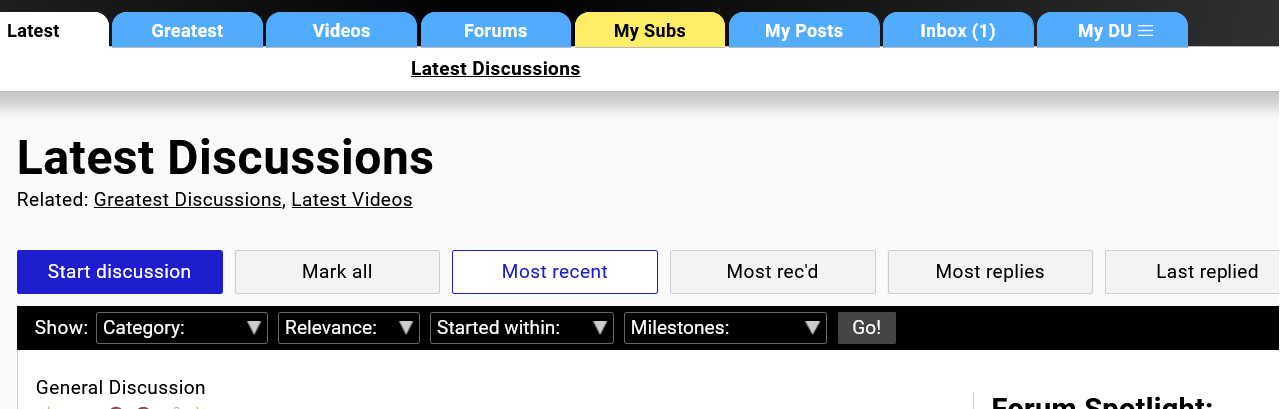 [/img][/url]|
[/img][/url]|
EarlG
(23,374 posts)That black bar has been there since 2011 and was not changed when DU4 was launched in 2023. But some people are just seeing it for the first time today? We have not made any changes to our code recently…. I’ll have to look into this further.
Attilatheblond
(8,307 posts)EarlG
(23,374 posts)This has never been reported as a problem before, but today two people reported it at the same time. We didn't change anything, but it seems that *something* changed (it might be something to do with our ad provider and the way their code interacts with ours).
But then, if lots of people were not seeing this bar previously and then they suddenly all saw it today, I think a lot more people would report it to me...
Right now it seems like you two are the only people who experienced this, because nobody else has reported it. As it stands, you're now seeing the site as it's supposed to be seen, so oddly enough I guess this is actually a fix rather than a problem.
We'll keep looking into it though, I'll see if anyone else reports it.
Attilatheblond
(8,307 posts)EarlG
(23,374 posts)It's not impossible. You would both have to have the same browser with an extension or a specific setting which was blocking that page element, and then something happened (Browser update? Extension update?) which changed that setting for both of you at the same time, unblocking the element. But it seems unlikely.
I'm just not sure why that element would be getting blocked in the first place, there's nothing particularly special about it.