DU Community Help
Related: About this forumCoding error on "My Posts" page
When I view the "My Posts" page on desktop (Win 10) the data in the "Location" column isn't correct. I've included a screencap of what I'm currently seeing. This particular one is amusing because the "Location" of the first post is "Russian mainland" LOL! I assure you, I was NOT on the Russian mainland when I made that post.
To me it looks like the routine that populates the fields in that column is grabbing data from the subject line of the message being replied to, instead of grabbing the name of the Forum where the message is posted. Note that the "Location" is correct in a few cases, the cases where my post was an OP. So, the data being retrieved is accurate for OPs, but not accurate for replies.
As someone who cut my teeth programming on IBM PC/XT machines in Basic, Pascal, & C(++++ whatever) & first wrote HTML using HotDog back when it was little more than a text editor, this is the kind of debugging that sounds like a fun challenge to me. Yes, fun! Call me a geek, but solving problems has always been fun for me.
Now, my fellow DUers, if I post this here will the DU coding gurus see it? Should I post it somewhere else? Thanks!
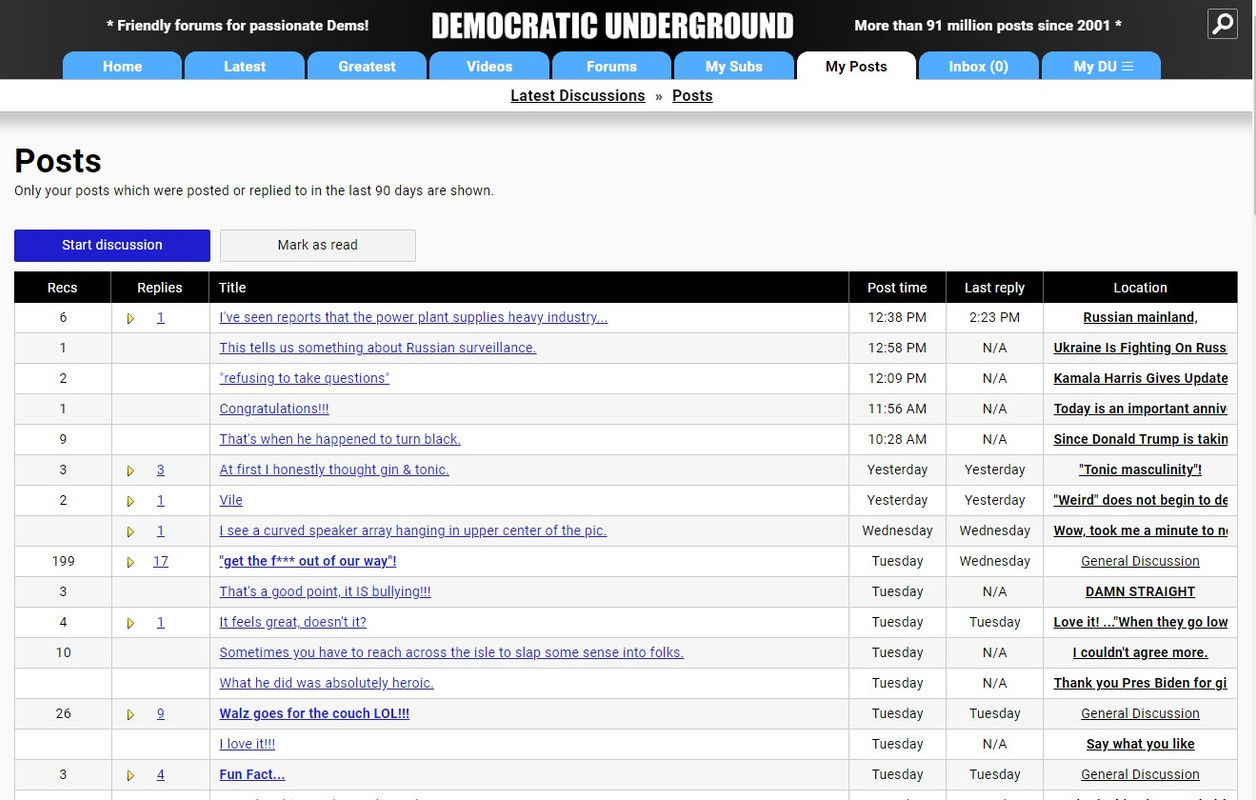
EarlG
(23,385 posts)Last edited Fri Aug 9, 2024, 04:04 PM - Edit history (1)
Sorry, my mistake, it's the name of the post that you're replying to. In other words it's the location of your reply.
If the post is an OP that you posted, then the Location column will display the name of the forum it's posted in, in non-bolded font.
If you posted a reply to someone else, the Location column displays the title of the post that you replied to, in bold font.
CaptainTruth
(8,051 posts)Got it! It just looked like an error to me, but I can see the logic in that.
THANKS!!!
EarlG
(23,385 posts)On that page we opted to truncate the subject lines to keep the table “tight,” so you only see the first part of the subject line.